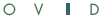 | Browse Journals by Content |
Print the Help...
When you click the Browse Contents icon on the Main Search page, a Browse Issues page similar to the following appears:
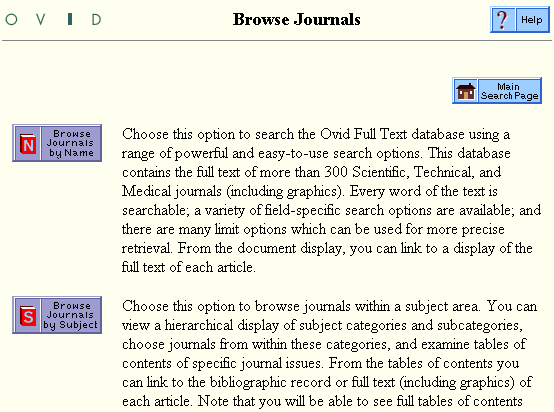
Enter a search term and select one of the tools choices (Journal Name, CC Category, and Entry Week) by clicking on its corresponding radio button. Enter a search term appropriate for the chosen tool.
For Journal Name--Enter a journal name or the first few letters of a journal name.
For CC Category--Enter a subject category.
For Entry Week--Enter a year, followed if possible by a specific week.
From this page, you are taken to the Index Display to view a list of available journals, categories, or entry weeks. Once in the Index display, click the checkboxes next to desired items and then the Perform Search button. Use the Back in Index and Forward in Index buttons to view more selections.
