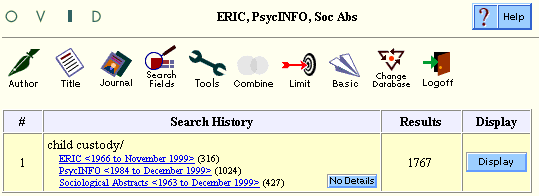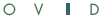 | Using Tools with Multifile and Deduping |
Print the Help...
Using Tools with Multifile and Deduping
When you click the Tools icon on the Main Search page, all of the tools from all selected databases are shown.
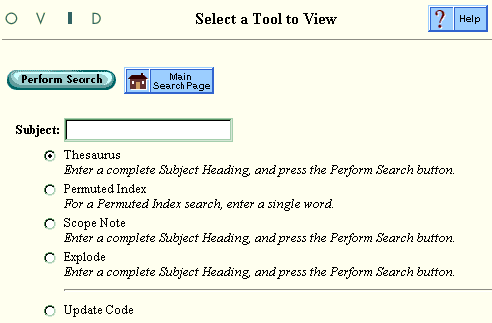
When a tool is available in more than one database, an interim page comes up, allowing you to choose a database format for the tool.
Some Tools, such as Scope Notes, give results that are strictly database-specific. You view the Scope Note for one database at a time. In order to view the Scope Note for a different database, the user clicks a Choose Database button to access the Choose Database Format screen and select another database.
For other tools such as Thesaurus, the process is slightly different.
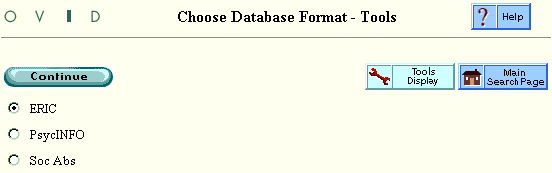
When a user chooses the Thesaurus tool and then chooses ERIC, for example, at the Choose Database Format page, the tool chosen is the database-specific ERIC thesaurus. Once a search term is selected from that tool, it is applied across all databases, wherever the software can find relevant ‘see terms’ and main terms. This application of see terms is used to ensure that users get the best and most complete results from all databases. In our example, the user has used the Thesaurus tool, chosen the ERIC database format as the preferred format, and received results across all three chosen databases--ERIC, PsycINFO, and Sociological Abstracts--as shown in this sample Search History window.