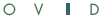 | Combine |
Print the Help...
Combine Searches Page
Choosing Operator and Sets
Combining from the Command Line
Combine Searches Page
Click the Combine icon on the Main Search Page, to create a new search set that represents the intersection (AND) or union (OR) of two or more previously created sets. You must have at least two sets in your search history to use the Combine command.
A page similar to the following appears.
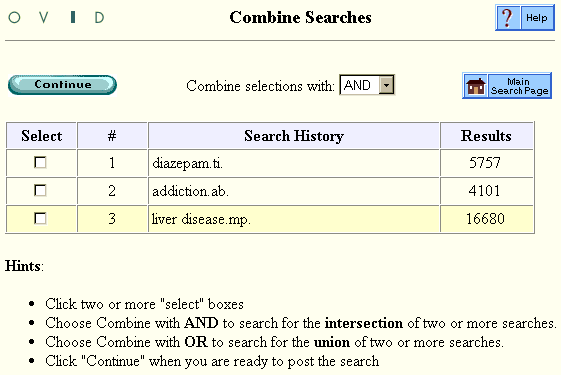
Choosing Operator and Sets
- Click the checkboxes under the "Select" heading that represent the sets you want to combine. You must click at least two checkboxes.
- Choose OR or AND from the "combine selections
with" menu.
- When you combine two or more sets using OR, a new set is created that contains all the documents in all the selected sets (with duplicates eliminated). This is also known as the union of the sets.
- When you combine two or more sets using AND, a new set is created that contains only those documents that the selected sets had in common (with duplicates eliminated). This is also known as the intersection of the sets.
- Click the Combine Searches combine the selections and return to the Main Search Page. If you would like to cancel your Combine request, click the Main Search Page button.
Combining from the Command Line
If you have formed two or more sets, you can enter your combine command directly on the command line. For example, if you would like to combine sets #1 and #2 using AND, you would enter:
- 1 and 2
Refer to each set by number. You can use the AND, OR, or NOT operators. Your statement will be processed from left to right, unless you specify another order via parentheses.
Examples:
- 1 and 2 and 3
1 not 4
1 and (2 or 3)
4 not (dogs or cats)
(birds and bees) or (dogs and cats)
