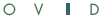 | Error Messages |
Print the Help...
You received an error message from Ovid. This could be due to any number of factors. If Ovid can diagnose the cause of the problem, the error message describes what went wrong and tells you how to fix it.
Error messages often result from typos and bad query syntax. Often, you can return to the Main Search Page and try your query again with any appropriate modifications.
If the problem involves the Ovid software or its configuration, you may be asked to return to the login page and start your search session again. If this is the case, you will lose all search sets created during your current session, as well as all documents not already printed, saved, or emailed. If you encounter software problems frequently, please contact your Ovid System Administrator for assistance.
