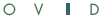 | Re-Run Searches |
Print the Help...
Re-Running Searches
When you change databases without logging off, Ovid displays the Re-Run Searches Page. If you have already created searches and want to transfer them to the new database without having to retype them, choose Open and Re-Execute:
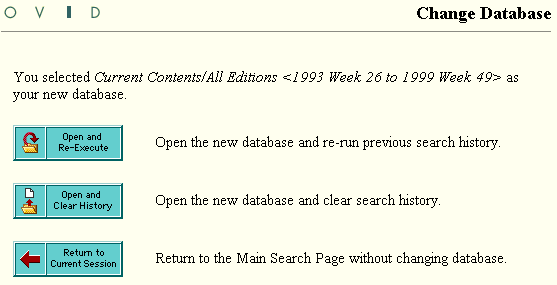
When a user executes a search from one database in a different database, Ovid checks for See Terms before performing the search in the new database. If a term has an equivalent See Term, that term is searched instead. For example, if the search term "AIDS" use the See Term "acquired immunodeficiency syndrome," the term "acquired immunodeficiency syndrome" would be used when executing the saved search in another database. This enhancement provides for more accurate results when searches are run against databases with controlled vocabulary characteristics, and ensures that saved searches remain effective in databases with different vocabularies.
However, a search in one database may need to be modified to work well in another database. This is especially true when switching between databases addressing different disciplines. For example, the medical term for a subject in MEDLINE may not be the same as the psychological term for the same subject in PsycINFO.
Databases also use different fields. A field searched in one database may not even exist in the other database. When you change databases, you may need to experiment with different vocabulary and field names to obtain the best possible retrieval in each database.
