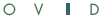 | Scope Notes for Subheadings |
Print the Help...
From the Subheadings Display Page, you can learn more about the definition and usage of each underlined subheading by clicking it. A page similar to the following appears:
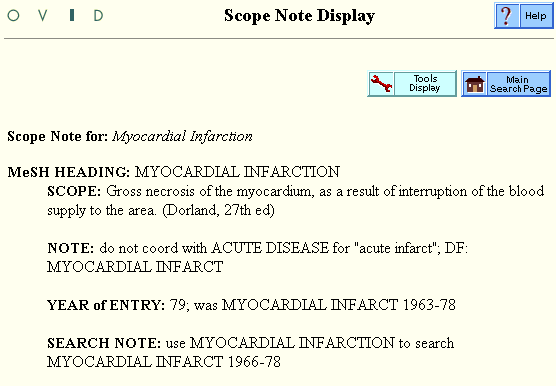
- When you are done reading the scope note, click the Subheading Display button to continue selecting subheadings.
- To cancel the selection process, click the Main Search Page button.
