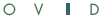 | Command Line Syntax and Advanced Searching Techniques |
Print the Help...
Command Line Syntax
Truncation and Wild Cards
Query and Set Operators
Postqualification of Sets
Command Line Syntax
Many Ovid commands can be entered directly on the command line. This lets you bypass the icon bar to save time. The most frequently used commands are listed below. Use uppercase or lowercase letters. Be sure to observe correct placement of the period, comma, and forward-slash characters. Consult the Database Field Guides for more information:- x.yy.
Searches for word or phrase x in field yy.
x.yy,zz.
Searches for word or phrase x in fields yy OR zz.
..c/x
Changes to database x. Consult the Database Field Guides for code names.
..e x
Executes temporary or permanent search strategy x.
..L/n yr=x
Limits set n to publication year x, where x is a 2-digit year or hyphenated
2-digit year range (as in, "94-96").
Limit n to x
Limits set n by Command Line limit x. Consult the Database Field Guides
for available Command Line limits.
..map x
Will map your term to a list of similar subject headings.
..o
Ends your search session and returns to the Login Page.
..pg x
Purges (or deletes) a specific search set. For example ..pg 5 purges set 5,
..pg all deletes all sets. You can also delete multiple sets by using hyphens and commas,
such as ..pg 5-8 or ..pg 2,3,8. CAUTION: using this command and the browser's
Back feature could results in unpredictable results.
..ps
Displays your complete search strategy during the current session.
If desired, use your Web browser's print function once your strategy is
displayed.
..root x.yy.
Displays alphabetic position x in index for field yy.
..root x.yy,zz.
Displays alphabetic position x in combined indexes for fields yy and
zz.
..sv x
Saves search strategy temporarily (24 hours) with name x.
..sv ps(x)
Saves search strategy permanently with name x.
Note: If the ..sv
command is used to save a search with a name that is already in use
for a search, it will overwrite the first search without warning.
Truncation and Wild Cards
Unlimited Truncation
Unlimited truncation is used to retrieve all possible suffix variations of a root word. Type the desired root word or phrase followed by either of the truncation characters "$" (dollar sign) or ":" (colon) as in the search "disease$", which would retrieve the word "disease," as well as the words "diseases," "diseased," and others.Use unlimited truncation with care. You can accidentally retrieve documents with unwanted words. For example, the search "rat$" would retrieve documents with the words "rat" and "rats," but also those with "rate," "rationalize," "ratify," and so forth.
Limited Truncation
Truncation can be used with any digit to specify the maximum number of characters that may follow the root word or phrase. For example, the search "dog$1" would retrieve documents with the words "dog" and "dogs," but does not retrieve documents with the word "dogma."Mandated Wild Card
The wild card character "#" (pound sign or hash mark) can be used within or at the end of a query word to substitute for one required character. It is useful for some plural forms. For example, the search "wom#n" would retrieve documents with the words "woman" and "women." You may use multiple wild cards in a single query word.Note: The mandated wild card requires that a character be present. For example, the search "dog#" would retrieve documents with the word "dogs," but not those with the word "dog."
Optional Wild Card
Another wild card character is "?" (question mark.) It can be used within or at the end of a query word to substitute for one or no characters. This wild card is useful for retrieving documents with British and American word variants, since it specifies that you want retrieval whether or not the extra character is present. For example, the search "colo?r" would retrieve documents with the words "color" and "colour." You can use multiple wild cards in a single query word.You cannot use the "?" wild card if there is only one letter in front of the wild card. For example, the search "f?etal" will result in an "invalid truncation syntax" warning message.
Query and Set Operators
Operators are reserved words which, when used on the Ovid Command line, are interpreted as searching commands. Several operators are available to precisely define your Command Line query: OR, AND, NOT, ADJ (adjacency), ADJn, and FREQ (frequency).Operator Precedence
You should specify precedence of operators by using parentheses in your search statement. There is no predefined order of precedence for the operators. Instead, they are processed "left-to-right," unless overridden by parentheses. The most deeply nested parenthetical statement is processed first.OR
Combining two or more query terms using OR, creates a set that contains all the documents containing any of the query terms (with duplicates eliminated), as in "heart attack OR myocardial infarction."Combining two or more sets using OR, creates a set that contains all the documents in all the sets (with duplicates eliminated), as in "1 OR 2 OR 3."
AND
Combining two or more query terms using AND, creates a set that contains only those documents which have each and every query term, as in "blood pressure AND stroke."Combining two or more sets using AND, creates a set that contains only those documents that the original sets had in common, as in "1 AND 2 AND 3."
NOT
Combining two query terms using NOT, a set will be created that contains those documents with the first query term, but which specifically excludes those documents with the second query term, as in "health reform NOT health maintenance organizations."Combining two sets using NOT, creates a set that contains those documents from the first set, but which specifically excludes those documents also found in the second set, as in "1 NOT 2."
ADJ
When two or more query words are separated by spaces on the Command Line, Ovid assumes them to be adjacent, and automatically inserts the adjacency operator (ADJ) between the words before processing the query. The query terms will be found in the specified order, excluding intervening stopwords.If you wish, you can separate query terms by manually inserting ADJ between them, but this is not necessary. For example, the search "blood pressure" is identical to the search "blood adj pressure."
ADJn
The defined adjacency operator (ADJn) retrieves two or more query terms within n words of each other, and in any order. The number n may be any number from 1 through 99, and should immediately follow ADJ without a space, as in "ADJ7, ADJ3," as so forth.For example, the search "physician ADJ5 relationship" will find the words "physician" and "relationship" within 5 words of each other in either direction. This would retrieve documents with phrases such as "physician patient relationship," "patient physician relationship," "relationship of the physician to the patient," and so forth.
ADJn is ideal for those queries in which you are not exactly sure of the phraseology that may have been used in the literature. Also, requiring two or more query terms to be near each other will usually retrieve documents in which the query terms are closely related.
FREQ
The Frequency Operator (FREQ) allows you to specify a threshold of occurrence for a term. This operator is particularly useful when you are searching the full text (TX) field for a somewhat common word or phrase. The Frequency Operator will ensure that documents containing your search term or phrase will be retrieved only if the word or phrase occurs at least the number of times that you specify. In general, documents that contain many instances of your query text will be more relevant to you than documents that contain few instances of your query text.Syntax for this operator is as follows: "x.fd./freq=n", where x is the query, fd is the 2-letter field name, and n is the threshold frequency. There are no spaces in this command. For example, the search "blood pressure.tx./freq=10" will retrieve only those documents in which the phrase "blood pressure" appears 10 or more times in the full text field.
The frequency operator cannot be used in search commands with multiple fields, or with fields that consist of a combination of other fields (as in the TW field.) For example, the following searches are not permitted and will result in error messages: "science.ti,ab./freq=3", and "blood.tw./freq=5"
Postqualification of Sets
Postqualification allows you to modify an existing search by using set numbers. Ovid translates the "shorthand" entry to an actual search, re-executing the previous search statement and posting results in a new search statement. Postqualification saves you time by making it unnecessary to re-type long or complex search statements already posted to a set.Postqualifying Index Searches
If you have already posted a results set from a specific index, you can change the field(s) from which the query terms were retrieved without retyping the query itself.| You enter: | Ovid displays the search as: |
| liver.ti,ab. | 1. liver.ti,ab. |
| 1.ti. | 2. liver.ti. |
| (liver or lung).ti,ab. | 3. (liver or lung).ti,ab. |
| 3.ti. | 4. (liver or lung).ti. |
Adjacency In Postqualification Statements
If you have already posted two or more result sets, you can specify that their query terms be retrieved adjacent to each other without retyping the queries themselves.| You enter: | Ovid displays the search as: |
| heart.ti. | 1. heart.ti |
| attack.ti. | 2. attack.ti. |
| 1 adj 2 | 3. heart adj attack.ti. |
Postqualifying Search Statements Containing Operators
You can combine multiple sets using Boolean operators, then postqualify the resulting set to a different field(s).| You enter: | Ovid displays the search as: |
| dogs.ab. | 1. dogs.ab. |
| cats.ab. | 2. cats.ab. |
| 1 or 2 | 3. 1 or 2 |
| 3.ti. | 4. (dogs or cats).ti. |
Searching Indexes Containing Numbers
When searching numerical indexes from the command line (such as pagination (PG), volume (VO), and issue/part (IP) fields) you must enter your numerical search term enclosed in quotation marks. Otherwise, Ovid will interpret the digits as postqualification of an existing search set. Note the examples below:| You enter: | Ovid displays the search as: |
| jama.so. | 1. jama.so. |
| 1.pg. | 2. jama.pg. |
| "1".pg. | 3. "1".pg. |
The exception occurs when searching numbers that do not already exist as results set numbers. For example, the search 94.yr. will retrieve the number "94" in the YR field unless a results set 94 exists. If set 94 does exist, the search 94.yr. will postqualify set 94 to the YR field.
Postqualifying with Subheadings
To apply subheadings to a search statement that consists of a MeSH term, type the set number, a slash, and the desired subheading(s). For example, to qualify set 1 to the ET and DT subheadings, type the following:| You enter: | Ovid displays the search as: |
| 1. myocardial infarction/ | myocardial infarction/ |
| 2. 1/et,dt | 2. 1/et,dt |
