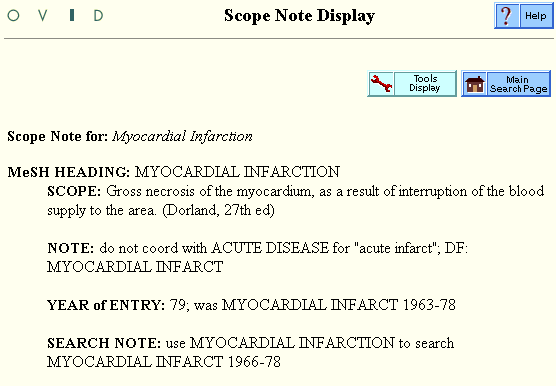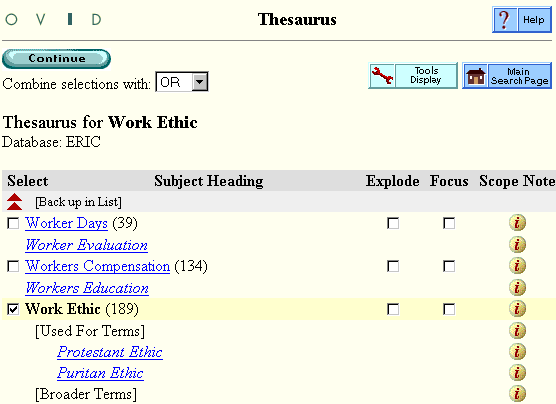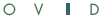 | Thesaurus |
Print the Help...
Hierarchy Display
Available Operations
Term Type Definitions
Scope Note Display
Hierarchy Display
The Thesaurus Page displays a complete Thesaurus entry for the desired term:
Available Operations
- Click the checkbox next to any term(s) to select it for searching. The number in parentheses following the term indicates the quantity of documents that will be retrieved. If you select two or more terms, you can combine them with a Boolean operator "AND" or "OR". Make this selection from the "Combine Selections With" menu at the top of the page.
- Click the Explode checkbox to the right of any term to select that term "ORed" with all of its conceptually narrower terms. This is recommended for comprehensive retrieval.
- Click the Focus checkbox to the right of any term to retrieve documents in which that concept is a central topic of the discussion.
- Click the "i" button to the right of any term to see its scope note (definition). Only terms that have a scope note supplied by the publisher will have an "i" button.
- Click any highlighted term to view its Thesaurus entry.
- Click the Continue button to process your search.
- Click the Main Search Page button to cancel.
Term Type Definitions
- Thesaurus Entry
- This is the term whose hierarchy is currently being displayed.
- Used For Terms
- Used For Terms are non-postable synonyms to a main Thesaurus entry. They are displayed to provide information that may help in understanding the scope of a term. This is an informational entry only, and as such has no documents associated with it.
- Broader Terms
- Broader terms are used for index entries that are "higher" or less specific in the conceptual hierarchy associated with the main term.
- Narrower Terms
- Narrower terms are used for index entries that are "lower" or more specific in the conceptual hierarchy associated with the main term.
- Related Terms
- Related terms are used for index entries that are laterally associated with the main term. They are provided to suggest search concepts for alternative or additional retrieval beyond the main term.
- Use References
- Non-postable terms listed in the thesaurus will show a "Use" reference. This reference shows the term that is used for indexing the searched term, along with the number of documents [postings] associated with the referenced term.
Scope Note Display
The Scope Note Display shows the definition of the term. It appears when you click the "i" button for any subject heading term, or when you use the scope command from the Main Search Page command line or Tools menu. A sample Scope Note is shown below: