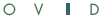 | Tools |
Print the Help...
Tool Definitions
Using Tools in a Multifile DatabaseWhen you click the Tools button on the Main Search Page, you gain access to advanced Ovid search features. A page similar to one of the following will appear:
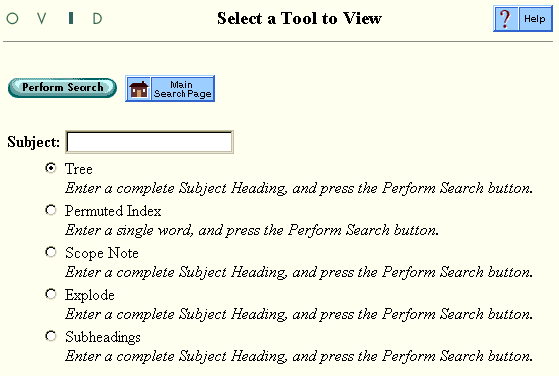
On this page, click the button for the tool you wish to use, enter the desired keyword, and click the Perform Search button.
Since Ovid tools are designed according to the database structure, they can be used both to learn more about database design, and as shortcuts to certain structural elements in the database.
- Tree
- In databases such as MEDLINE, CINAHL, AIDSLINE, and others, index terms are arranged in a hierarchy, with broader concepts such as "cardiovascular diseases" near the top, and more specific terms like "mitral valve prolapse" near the bottom. The hierarchy of terms is known as a Tree. The Tree tool allows you to view any term in the context of the hierarchy. If a term appears in more than one "branch" of the Tree, the display will begin by showing the term in each of the branches. From there, you can browse through as much of the Tree as you wish, looking for terms to add to your search.
- Thesaurus
- Databases such as ERIC, PsycINFO, PsycLIT, and ClinPSYC use a Thesaurus instead of a Tree. A Thesaurus is a hierarchical compilation of concepts from the literature, standardized and structured to facilitate searching by bringing together synonyms and form variations found in the database documents. It differs from the Tree in that the Thesaurus is arranged alphabetically, rather than hierarchically. Each term has its own hierarchy of broader, narrower, related, use, and used-for terms.
- Permuted Index
- When using this tool, enter ONE WORD to search. The Permuted Index tool gives you the ability to view index terms in a different way than looking at them in the Tree or Thesaurus. Many index terms are actually multi-word phrases like "myocardial infarction" or "ion exchange resins". It is possible that the single word you are interested in might be a part of more than one index term. The Permuted Index (also known as PTX) gives you a way to view all the index terms that have a particular word in them.
- For example, if you were interested in "food poisoning", which you know to be a Subject Heading, you might enter "food" as an entry into the PTX. You would be shown a display of many terms that contain the word "food", including "food poisoning," "salmonella food poisoning" and "staphylococcal food poisoning." Although all of these particular terms would also appear together in the Tree or Thesaurus display, other related terms, such as "food handling", will appear in the PTX display. Such terms would not appear with the food poisoning terms in the Tree or Thesaurus Display.
- Scope Note
- A Scope Note contains information about the use of an index term. This information may be a simple definition of the term, or it may consist of very detailed instructions to the indexer on how to apply the term. Some of the detail is in a form that is not easily understood by a non-indexer. But often there is very useful information that can be found by scanning a lengthy Scope Note.
- Explode
- The Explode tool lets you search a term "ORed" with all of its conceptually narrower terms. In databases with a Tree, Explode will retrieve all documents containing any of the terms that are beneath the term selected in the Tree. In databases with a Thesaurus, Explode will retrieve all documents containing the selected term, as well as any of its narrower terms. Results from an Explode represent the number of documents containing the term as a subject heading, regardless of whether that heading is a focus of the article, or whether it appears in combination with a subheading. Unlike the other tools, Explode works in one step; the term you enter will be posted immediately to the Main Search Page.
- Subheadings
- In databases with a Tree, index terms have a list of qualifiers, called Subheadings, which can be used to fine-tune a search. Subheadings tend to be general concepts such as "etiology" or "toxicology", which, when linked to index terms, give a very specific idea of what an article is about. For example, an article about the medical complications of AIDS would be assigned the index term "acquired immunodeficiency disease" and the subheading "complications." In the document, the descriptor and subheading would display together, separated by a slash: "*acquired immune deficiency disease/co [complications]". This tool allows you to view and select from all applicable subheadings for the specific term you enter.
