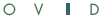 | Database List and Field Guides |
Print the Help...
After you log in, a list of all available databases appears.
Depending on how your site has been configured, your Database Selection screen resembles one of these two options.
Click the image that looks like your screen.
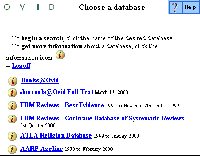 This Database Selection screen allows you to choose a database for searching. | 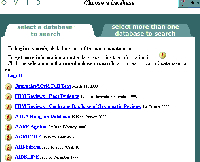 This Database Selection screen allows you to choose one database or multiple databases for searching. |
To Select a Database for Searching
After you login, an alphabetical list of all available databases appears. Select one to search by clicking directly on the database name.
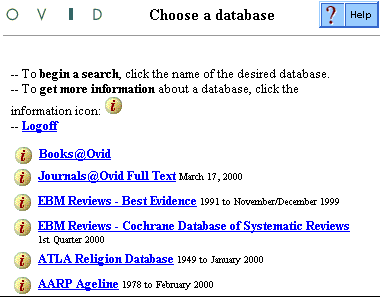
If you need more information on the database, click the information icon  to the left of its name to display its field guide. Field guides include sample records, a list of searchable fields, and producer contact information.
to the left of its name to display its field guide. Field guides include sample records, a list of searchable fields, and producer contact information.
To Select One or More Databases for Searching
Multifile searching allows you to search multiple databases as if they were one database, performing one search for all databases and creating one search set with potential results from all of the databases included in that search.
With Multifile enabled, your Database Selection Screen resembles the following.
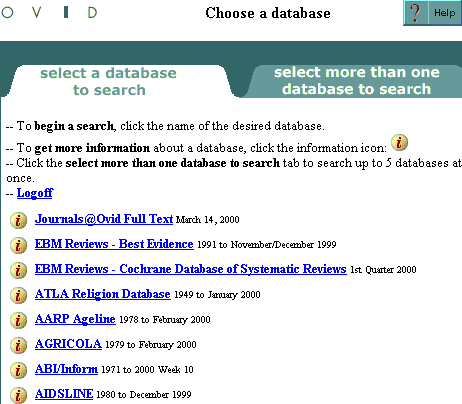
To select one database for searching:
- Make sure the "Select a Database to Search" tab is in front.
- Click on a database name to select that database for searching.
To search multiple databases for searching simultaneously, follow these steps.
- Click the "Select More than One Database to Search" tab. A different section of the Database Selection screen appears.
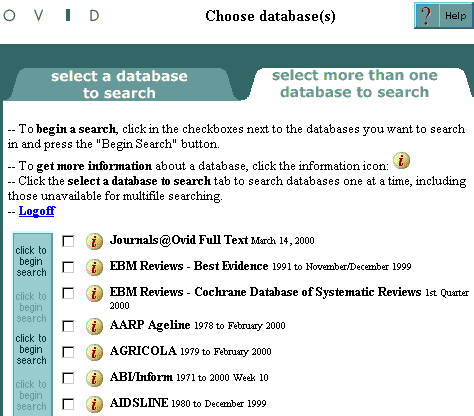
- Select up to five databases by clicking the checkboxes of the databases that you want to search.
- Click on the "Click to Begin Search" column to the left of the database names.
At any time, clicking on a database's information icon  takes you to information about that database.
takes you to information about that database.
Non-Ovid databases do not appear in the "Select More than One Database to Search" section--because they are unavailable for Multifile searches.
Ovid has set the maximum number of databases that can be selected for a Multifile search at five. This limit is to ensure good system performance. If you select more than five databases, an explanatory message displays, "Multifile Databases are Limited to 5 Databases", and you remain on the Database Selection Screen, to select again.
For complete information on doing Multifile searching, see the Help section "An Overview on Multifile and Deduping."
The Field Guides provide detailed descriptions of all searchable fields in the database, along with sample searches. Each guide also includes a description of the scope and coverage of the database, producer contact information, lists of default display/print/save fields, update information, limit examples, sample documents, and a producer copyright statement.
Click on the name of any database to access its Field Guide.
- ABI/Inform Global Edition®
- AgeLine
- AGRICOLA
- AIDSLINE
- Alcohol and Alcohol Problems Science Database (
- AMED Allied and Alternative Medicine
- ATLA Religion Database
- BIOETHICSLINE
- BIOSIS Previews®
- Books@Ovid
- Bowker's Books in Print/Books Out of Print
- Bowker's International Serials Database (Ulrich's)
- CAB ABSTRACTS
- CANCERLIT
- CINAHL (Cumulative Index to Nursing and Allied Health Literature)
- Clinical Evidence
- ClinPSYC
- Computer Retrieval of Information on Scientific Projects
- CSA--Aquatic Sciences and Fisheries Abstracts
- CSA--Environmental Sciences and Pollution Management Abstracts
- CSA--Life Sciences Collection
- Current Contents Search®
- Database of Abstracts of Reviews of Effectiveness (DARE)
- Derwent Drug File
- Dissertation Abstracts
- Drug Information Full Text
- EBM Reviews--Best Evidence
- EBM Reviews--Cochrane Database of Systematic Reviews
- EBM Reviews--Database of Abstracts of Reviews of Effectiveness (DARE)
- EconLit
- EI Compendex*Plus™
- EMBASE
- EMBASE Drugs & Pharmacology
- EMBASE Psychiatry
- ERIC (Educational Resources Information Center)
- EventLine
- F-D-C Reports
- Full Text: Biomedical Collection II
- Full Text: Biomedical Collection III
- Full Text: Biomedical Collection IV
- Full Text: Core Biomedical Collection
- Full Text: Mental Health Collection
- Full Text: Nursing Collection
- Health and Psychosocial Instruments (HAPI)
- HealthSTAR
- INSPEC
- International Pharmaceutical Abstracts
- Journal Watch
- Journals@Ovid
- Mantis™ (formerly CHIROLARS)™
- MDX Health Digest™
- MediConf
- MEDLINE®
- PREMEDLINE
- MLA International Bibliography
- Newspaper Abstracts
- NTIS (National Technical Information Service)
- PAIS International
- PDQ Cancer Information File
- PDQ Directory File
- PDQ Patient Information File
- PDQ Protocol Backfile
- PDQ Protocol File
- PDQ Supportive Care File
- Periodical Abstracts Research II
- Pharmaceutical and Healthcare Industry News
- Pharmaceutical News Index®
- Pharmaprojects Online
- PsycINFO®
- Sociological Abstracts/sociofile
- SPORTDiscus
- Ulrich's International Periodicals Directory
- Wilson Databases
- AgeLine
